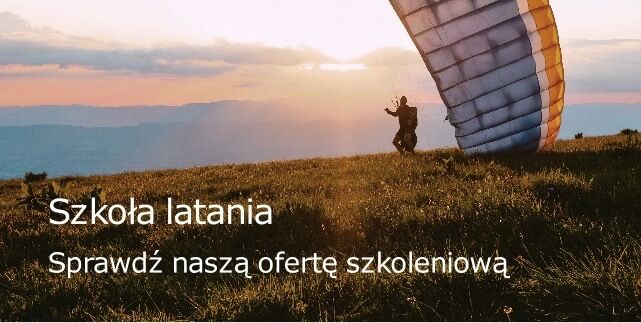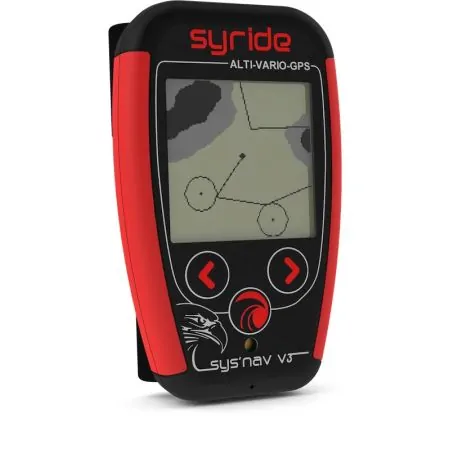Complete Paragliding Course I + II + H
Please note this particular product is available only for polish citizens and in polish language!
For paragliding courses or coaching in english, spanish or portuguese language please go to:
https://gringofly.com/en/flying-school/complete-paragliding-course-for-foreigners-en.html
The below ddescription is only for your information:
We are happy to invite you to a complete paragliding training consisting of all the obligatory stages neccessary to obtain Parsglider Pilot License in Poland!
The training program has been approved by the Civil Aviation Authority. You will gain the necessary theoretical and practical knowledge and perform 20 low paragliding flights at an altitude of less than 100 meters, and then during the second stage at least 10 independent flights at an altitude of over 200 meters.
In addition, the program of this training also includes learning to take off in the mountain - from a paragliding take-off hill at "Garb Pińczowski", located only a few hundred meters away!
The training will be held in stationary mode with the use of the paragliding winch and from mountain take-offs. Both stages of the training take place mainly at the Regional Aero Club in Pińczów.
It is a beautifully situated place between the water reservoir and the meanders of the Nida River. Here you will not only learn to fly, but you will meet wonderful people, feel a real air atmosphere, have a good time and rest from the everyday hustle and bustle in close contact with nature.
We train in small groups so that we can devote enough attention to each of our students and not waste your precious time waiting for the next flights.
Graduates of our course can count on our further support, flying together, advice on equipment selection and a 5% discount on a new set of flying equipment!
- -zł500.00